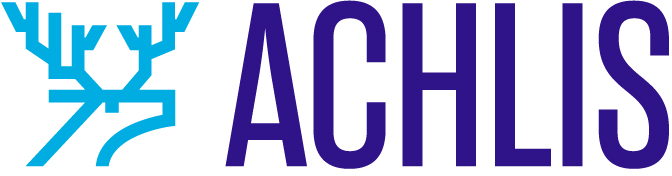It’s no secret that over 5 billion people across the world have access to the internet. From mobile devices to desktops, it seems like everyone these days is plugged in — and if your business isn’t claiming space on the web, then you’re missing out on oodles of potential customers. No matter your niche or where you’re located, it’s essential to start a website for your business.
With a website, you can sell products or services online, establish yourself as a thought leader in your industry, generate new leads for your business, reach and connect with customers, and give your brand the visibility it deserves.
Are you on board yet? Good, because having a website is important, but building one that suits your needs and is functional for potential visitors is the end goal.
Start a website in 5 steps
Establish concrete goals.
Define your brand.
Capture your audience’s interest.
Pick a domain name.
Research design ideas.
Design your site — DIY or DIFM?
DIY options.
DIFM options.
Consider your hosting options.
Five core pages.
Write your own web content.
Using images on your website.
Outsourcing web content.
Sell and get leads with your website.
Selling with Websites + Marketing Ecommerce.
Selling with Managed WooCommerce Stores.
Start with SEO.
Get backlinks to your website.
Consider paid advertising.
1. Plan your website
Before you can dive into the nitty-gritty of website creation, you need to map out a plan for success. Even if you already have an established brick-and-mortar store, taking that identity to the web requires a bit of thought.
Time to plan a website: 1 to 3 hours.
Establish concrete goals
It’s not enough to say, “I want to sell online,” or “I want a website.” Rather, ask yourself, “What do I want my website to accomplish for my business?” Perhaps it’s revenue or monthly visitors. Regardless of the metric you choose, make sure it aligns with your overall brand.
Crafting measurable, attainable goals gives you a way to track your company’s success. Instead of saying, “I want a million followers on Twitter by the end of my first year,” break it down into smaller steps you can track regularly.
Not sure where to start? Here are some things to consider:
Keep your goals realistic.
Make sure they’re well-defined.
Align them with your business’s mission.
Ensure they’re measurable.
Set a time limit for each goal.
The purpose here isn’t to confine or stifle you — there’s merit in dreaming big. But if you set lofty goals before you have the platform to achieve them, you run the risk of low morale, which only hinders your output.
Define your brand
As appealing as it sounds to cater to the 5 billion users online, it’s not reasonable. You’re better off targeting people who closely align with your business’s niche in the marketplace.Casting a broad net makes it hard to create a recognizable identity — let alone one that’s relatable to your audience.
What kind of site are you building? Do you want to be humorous or serious? Are you selling mint-condition bobbleheads or offering legal advice?
Knowing who your audience is, and appropriately tailoring your language to their needs, means you’ll have a better chance of encouraging them to act — and by that we mean buying, subscribing, sharing or whatever your call to action might be.
Capture your audience’s interest
Let’s say you want to start a website to sell custom-printed T-shirts with wacky images and humorous catchphrases. You probably wouldn’t lean on dry text when trying to describe your fun logos.
Let’s take a look at two options and see which one you’d prefer:
Option 1: Try our cotton-blend men’s T-shirt. Sixteen different colors available in six sizes, ranging from XS to XXL. Features a cute sneezing panda on the front.
Option 2: Woven with the craftiness of Rumplestilskin himself, these comfortable T-shirts will softly caress your skin for a guaranteed 24 hours. The sneezing panda will definitely make you an internet sensation — for a limited time.
Which do you think your audience would prefer?
More importantly, which option will encourage your consumers to act? Don’t be afraid to test out different methods until you land on the right one.
Pick a domain name
Picking a domain name isn’t to be taken lightly. Whether you’re starting a brand-new business or already have an established company, one thing stands true for both — your domain name should represent your brand.
Tip: Don’t limit yourself by looking only for domains ending in .com.
Why wait? See what’s out there and take the first step.
Research design ideas
So now that you’ve established your goals, determined your audience, and selected a domain name, it’s time to create, right?
Almost.
Before you pick up the design tools and start a website, do some recon.
A good place to start is by looking at your competitors’ websites:
The fonts and colors that appeal to you.
The layout and overall feel of the site.
The use of videos, images and other graphics.
The number of pages present.
The amount of copy or text on each page.
Whether or not it’s easy to navigate.
Whether or not it’s optimized for mobile devices (all of them should be).
Overall, your goal is to note what works and what doesn’t so you can make educated design decisions moving forward. Make a list of your favorite design elements and keep them close at hand so you’re ready to move to the next step.
Remember: Trends change rapidly. Be prepared to revisit your site every few years to make sure it’s on par with industry standards.
Quick checklist: Plan your website
Let’s recap your first few steps for starting a website:
Establish concrete goals.
Define your brand.
Pique your audience’s interest.
Pick a domain name.
Research design ideas.
2. Design your site — DIY or DIFM?
So by now, you totally understand that building a website for your business is important and you’ve nailed down the planning fundamentals. But what do you do next? The good news is, you have options. You can either start a website yourself (DIY) or hire a professional to do it for you (DIFM).
Time to design your site: A few days
DIY options
There are a couple of different ways to go about it if you’re looking to build a site yourself, but for the sake of this article, we’ll narrow it down to two of the most popular options: using a website builder or WordPress.
Website Builder
If you consider yourself non-technical or you don’t have the funds to hire a professional, then a website builder is the way to go. Website builders are great for entrepreneurs and small business owners looking to establish an online presence quickly. They’re easy to use, require no coding, and are a great way to start a website.
Consider a tool like Websites + Marketing. Add pictures, customize pages, integrate with Facebook, add email marketing and more — all with an easy-to-use swipe-to-style interface. You can build your site on your mobile device in under an hour. Plus, Websites + Marketing automatically optimizes your site for search engines to improve your ranking.
WordPress
If you want more flexibility and control, then WordPress is the way to go. Just keep in mind that WordPress requires a bit more technical skill than your go-to drag-and-drop builder. While you don’t need to learn coding right out of the box, there are hundreds of plugins, features and options that could provide added functionality if you’re willing to put in the time.
With GoDaddy’s WordPress hosting option, you can dive into building with a simple and easy Quick Start Wizard. Before you know it, you’ll be online!
DIY design tips
Keep these quick tips in mind when designing your site:
Use a clean and simple design.
Choose a color scheme that matches your brand or logo.
Use high-resolution, quality images.
Choose a font and style that’s easy to read.
Make navigation clear and easy.
Include well-crafted web content.
Remember to include a contact page.
Make sure your site is mobile-friendly.
Prominently display links to your social profiles.
Optimize for search engines like Google.
Don’t forget about creating a logo for your business.
Do it For Me (DIFM) options
If you would rather spend your efforts focusing on what you do best — running your business — and have a budget for website design, hiring a professional web designer might be the way to go. Just like you are the only person who can run your business, professional web designers possess a unique set of skills and talents they use to run theirs.
If you don’t have the time or expertise to keep up with the ever-changing design world, consider hiring a pro.
Want to put a professional team in charge of creating and managing a beautiful business website for you? If so, then GoDaddy’s Website Design Service is a great place to start. They’ll create, host and update your site quickly and affordably, so you can focus on what you do best.
Website Design Services from GoDaddy’s Professional Web Services team lets you rest easy knowing that a modern, professionally designed website is within reach. With an average time of around four to six weeks to complete a website, the Professional Web Services team will work with you to understand your schedule and needs.
The design team will also ensure that your site is fully optimized for search engines and will also manage your business social media accounts as well. Additionally, unlimited site updates are built into most plans, so your website can be easily kept up to date.
Once you’ve selected the Web Design Services plan that best fits your business needs, you would then choose a theme that fits your business and give your web designer the basic information about your site. With a website from the Professional Web Services Team, you simply provide the content and images; they handle everything else.
If you don’t have any images, no problem. The Professional Web Services team can insert professional images that will fit your site perfectly. With GoDaddy’s Web Design Services, you’ll get a beautiful, functional website that fits your style and your needs.
Consider your hosting options
Imagine your website as a house. Your domain is the street address, and the plot of land beneath your structure is your hosting plan.
No matter how solid your house is, if the foundation beneath it is weak, you’re going to run into problems.
A good hosting platform, regardless of whether you build a website yourself or hire a pro to do it for you, is essential for solid performance. Whether you opt for a simple DIY website builder or use a content management system (CMS) like WordPress, the behind-the-scenes hosting needs to be up to snuff.
Before purchasing a hosting plan, here are a few things to consider:
Reliability. Even if your site is optimized for speed, your host’s uptime could affect your site’s load time and accessibility. Pay close attention to the guarantees each company offers.
Support. What happens when your site goes down at 2 a.m.? Will you be able to reach your hosting provider, or will you have to wait until the following day to find a solution? That valuable time off the internet could potentially hurt your business. Look for a provider with 24/7 support.
Storage. Storage is largely dependent on the type of site you’re going to build. Are you a photographer in need of displaying your online portfolio? If so, those images are going to use a lot of space. While some places offer “unlimited” storage, be sure to read the fine print.
Bandwidth. Bandwidth and storage go hand-in-hand. The larger website you have, the more data you’re going to transfer to visitors upon arrival, and the more bandwidth you’ll need.
Scalability. We all want tons of traffic, right? Right. Make sure your hosting company can handle your expected amount of visitors. The last thing you want is an influx of traffic only to have your site crash.
Security. Getting hacked is no joke. Malware and viruses can seriously damage your online reputation. Look for hosting plans that either incorporate some level of security or companies that offer website security as an add-on.
Backups. Unexpected problems happen all the time. If something goes wrong with your site, you can use your backups to restore it. Check to see if your hosting provider offers website backup (GoDaddy does) or a way to add them to your plan.
Note: If you opt for a site builder, most companies include hosting as part of their package. Check to be safe so you don’t buy products you don’t need.
Quick checklist: Design your site
Ready to move on to the next section? Make sure you’ve completed these tasks:
Determine DIY or DIFM
Compare options using comparison guide
DIY: Site builder or WordPress?
DIFM: Research/hire a pro
Hosting requirements
3. Create amazing content
Whether you want website visitors to sign up for a newsletter, purchase a product, share on social media or anything in between, you need to present content that compels them to act. Well-crafted words, paired with eye-catching images, can make all the difference. That’s how you make your story shine online.
Time to create your content: A few days
Five core pages
Home. This is your landing page, and it needs to wow visitors from the get-go. Craft content that invites visitors to explore further and encourages them to act.
About Us. There’s no better place to tell your business story than on your About Us page. Explain how and why you got started.
Products/Services. Explain the benefit and value your business offers to customers. Remember that images, as well as content, paint a story. Make sure any product photos you use stand out.
Testimonials. It’s important for visitors to see that your business can be trusted. Use credibility indicators and testimonials to share the customer’s perspective.
Contact Us. Show visitors that you can be reached, answer questions promptly and inspire trust by being more human than a brand.
Write your own web content
You know your story, you have a unique voice, and you can inspire trust in customers, regardless of your previous writing skills. Crafting content doesn’t have to be difficult, and we’ve got a few tips to steer you in the right direction.
Audience. Prioritize your content to match with their unique needs, and make sure your content not only explains what you do, but why you’re the better option than your competitors.
Voice. Once you’ve determined your audience, you can tailor your voice to match both your brand and your customers. Be true to your brand, and the rest will naturally fall into place.
Layout. The layout of your content is just as important as the words themselves. Use images, white space, lists and headings to spread out your information in a way that is pleasing to the eye.
Have fun! This is the most important step — have fun with your words! Don’t be afraid to test out different methods and go with the one that works best for your customers (and you).
Get inspiration from AI: If you’re struggling with what to say on your website, don’t rule out AI as a powerful assistant to help guide you. Keep in mind that you’ll need to ensure that you’re personalizing and editing your content, as simply pasting the output from an AI tool will lead to your website being heavily penalized on search results.
Using images on your website
Part of a standout content strategy includes captivating images. Here are a few things to remember when it comes to selecting photos for your website:
Use images legally. You can’t just run to Google and copy the first photo you see. Stick to places like Pixabay or Unsplash for stock photos if you don’t have the means to take your own. Provide attribution as required.
Use high-quality images. Beautiful images can inspire action. Don’t turn customers away with blurry photos. Pick or take photos that relate to your brand and resonate with your audience.
Optimize your images. Keep reading through this guide to learn more about image optimization. For starters, make sure they’re sized appropriately, compressed so they don’t affect load time, and are named with relevant keywords.
Outsourcing web content
Still not convinced that writing your own content is the way to go? Consider outsourcing. There are plenty of sites, like UpWork or Fiverr, that make it easy to hire a freelancer for your content needs.
Pros:
There are plenty of options, giving you the ability to be selective with who you hire.
You can specifically choose someone with writing and editing skills.
You can post your job, review portfolios, and set your budget on your own terms.
Hiring a pro gives you more free time to handle other business tasks.
Cons:
Hiring an outsider to tell your story might not result in your desired voice.
You might have to revisit the final product and add some of your own personal flair.
Hiring someone is always more costly than writing content on your own.
You’ll be relying on someone else to meet a deadline (rather than yourself).
Pro tip: If you decide to hire a pro, arm them with insight about your business from the get-go — how you got started, the inspiration behind the products, etc. The writer’s job is to work with the raw material you provide.
Quick checklist: Create amazing content
Ready to keep going? Let’s double-check:
Outline your website’s pages
Determine: DIY or hire pro
Create content for your website
4. Sell and get leads with your website
Whether you’re jumping right into the ecommerce scene with a new business or you’re looking for leads for your service-based business, selling products or services online is a great way to attract new customers. You don’t have to rely on foot traffic to sell your wares, and there are plenty of options for getting customers through your virtual door.
Time to add ecommerce features: A few days
If ecommerce is your goal
It’s important to consider how you’ll put your ecommerce site together. When building an online store, here are 10 design elements to consider when creating your site.
Clear, concise and engaging calls to action.
Clean layout and design.
Simple navigation.
Intuitive checkout process.
Contact page for customers to reach you.
Easy-to-use product catalog.
Colors and logos that match your brand.
Responsive and mobile-friendly.
Signup form to keep buyers in the loop.
Links to social media profiles.
What if you’re a service-based business?
You’ll want to design your website with lead generation in mind. One methodology used when designing content for lead generation is called the AIDA model:
Awareness: Your marketing strategies and brand awareness campaigns attract the attention of potential leads.
Interest: Use email, social media marketing and other eye-catching promotional materials to retain interest.
Desire: Now that you have your target’s awareness and interest, you need to generate demand with clear value propositions.
Action: Calls-to-action and offerings will prompt your leads to take the final steps and become customers.
With advertising and marketplace tools available through GoDaddy’s website products, this process is seamless and effective.
Selling with Websites + Marketing Ecommerce
If you’re running a business, you likely don’t have the time or inclination to build a fully custom ecommerce site. That’s normal.
But you want your online store to showcase your products to maximum effect, be easy to manage, and move customers smoothly through the checkout process. You can achieve each of these online store goals (and more) with GoDaddy’s Online Store.
With Websites + Marketing Ecommerce, you can quickly launch a beautiful online store with an integrated shopping cart that’s automatically optimized for our mobile world.
The setup is intuitive and fast — just the kind of thing on-the-go entrepreneurs need. Just start the free trial, associate your domain name with your site, pick a template, and start styling. Once you’ve done that, your online store is just a publish button away from millions of potential customers.
Need an in-depth guide on selling with Websites + Marketing? Check out this article for more information.
Selling with Managed WooCommerce Stores
For a more robust ecommerce site that doesn’t require a degree in web development, check out GoDaddy’s Managed WooCommerce Stores. Managed WooCommerce Stores is an ecommerce platform that combines performance, functionality and scalability. It’s also backed by our 99.95% hosting uptime guarantee, with our content delivery network (CDN) ensuring a quick, seamless experience for your shoppers.
With WordPress and WooCommerce already installed, businesses save time through automatically installed updates for core software, plugins and extensions. Ongoing performance optimization means shoppers will always have the best possible experience, while you’ll enjoy controlled costs as your business grows.
And as your business grows, the Marketplace features allow you to offer your merchandise on multiple channels like Amazon, Ebay and more. With each sale, your inventory gets updated automatically, while you run the whole show from a single, unified dashboard.
Want more information on our Managed WooCommerce Stores? Take a look at this guide for the nitty gritty.
Quick checklist: The ecommerce element
Feeling good about your ecommerce setup? Let’s do a quick recap:
For ecommerce stores, consider your 10 design elements.
Service-based businesses, keep AIDA model in mind.
Explore Websites + Marketing or Managed WooCommerce Stores
5. Grow your website
Now that you’ve got a website, you’ll need to work on gaining visibility and competing against other websites to rank in search engines like Google and Bing. It’s not enough to simply establish an online presence — you’ll need to apply the basic principles of search engine optimization (SEO) to gain higher rankings.
The good news? You’re already a big step ahead by creating relevant web content — now you need to help Google and Bing decide it’s the best page to show for relevant search queries.
Time to plan for increased traffic: 3-5 hours to set up, then ongoing
Start with SEO
We’ve all heard the popular saying from Field of Dreams — “If you build it, they will come.” Unlike a magical baseball diamond in the middle of a cornfield, creating a website won’t automatically call to baseball heroes (or any visitors, for that matter).
Fortunately, we’ve got a few tricks up our sleeves to help you out.
Basic SEO comes down to:
Keywords: Longer queries usually have less competition, so adding keywords like your region, or related services and products can help indicate your page is relevant.
Links: When you get links to your website from social and respectable websites, these are like votes that tell search engines that your website is popular and authoritative.
Tech: With website builders, most of the technical SEO elements are taken care of for you – these include things like SSL certificates, configuration files, and site speed.
For a full in-depth guide on how small businesses should approach on-page SEO, take a look at this article:
How to do SEO — A beginner’s guide for small businesses and entrepreneurs
Get backlinks to your website
It’s easy to build links internally on your website, but what about external links? Better yet, how do you get links from other websites to your website (aka backlinks)?
While there are many strategies for garnering backlinks to your site, here are three to get you started:
Offer to guest blog. As a business owner, you have industry-specific knowledge to share. By contributing to blogs in your niche, you create the opportunity to include relevant links back to your own website.
Contact influencers. One great way to create backlinks is to ask an influencer to write a review about your products or business. They should already have an established following who trust their insight, which bodes well for you.
Write testimonials. When you submit a testimonial to a business website, you’re often provided with the opportunity to link your own site. It’s easy to write about something you love, and most companies will reward you with link placement.
Consider paid advertising
Want to take your journey a step further? Consider using paid advertising – where you pay for ad space in order to display business information.
Paid Search: When you search for certain products or services, you might see the first few spaces with a green “Ad” box next to the link. These primary results are reserved for businesses who’ve paid to have their information appear first.
Display Ads: These are ad placements on partner websites that include banner ads and graphics, like a digital billboard.
Social Ads: All social media platforms offer some form of advertising, usually in video or display ad formats.
There are two popular types of paid advertising: pay-per-click (PPC) and cost per thousand (CPM) Just like their name implies, PPC ads are only paid for when someone clicks on them. Cost is determined by the value of the keyword or impression. CPM ads are paid for via a flat rate, regardless of whether or not someone clicks on them.
PPC vs. CPM
Both PPC and CPM ads can work for your business, you’ll just need to weigh the pros and cons of each to determine which one suits your needs best.
Pros (PPC):
Easy to track success
You only pay for the ads browsers click on
You can modify your budget for ad spend with ease at any time
Cons (PPC):
Costs can rise as you’re competing against others in your niche
A click doesn’t automatically translate to interest
It’s hard to track conversion, and you’ll need a reliable attribution model
Pros (CPM):
Relatively inexpensive
Makes budgeting easy as it’s one cost
Guaranteed to display the number of times you paid for
Cons (CPM):
Cost is set regardless of clicks, which means if no one clicks, you could overspend
It’s easy for visitors to ignore banner ads
Ad blockers can cause a loss of impressions
There are a few different ways to utilize ads for your business, so do your research first. Don’t be afraid to test out a few campaigns so you can determine which method works best for your audience.
Quick checklist: Grow your site
Incorporate appropriate keywords.
Find ways to get backlinks.
Optimize images.
Adjust tags.
Consider paid advertising.
Next steps
Congrats! You’ve made it through the initial steps to start a website. But this isn’t the end — there’s so much more you can do to improve your site’s success.
Set up a business-class email
It’s incredibly important to have a professional email address that matches your business name. A business-class email address inspires trust and shows visitors that you’re serious about your brand. If you don’t already have one, you can get an email that aligns with your domain name from GoDaddy.
Get familiar with email marketing
Email is still the most cost-effective form of marketing, and the potential ROI is well worth the time it takes to make a newsletter. A strong email marketing campaign keeps your followers in the know, spreads product awareness, and humanizes your business.
Look into social media marketing
Nowadays, if you’re not on Facebook, Twitter, Instagram or some other form of social media, you’re missing out. It’s important to stay social. As a small business owner, there are plenty of opportunities to engage with your followers and increase brand awareness.
Not enough time in your day to handle social media marketing? GoDaddy’s Digital Marketing Services is here to help! Our experts will manage your social media and turn interactions into lifelong customers.
Google Analytics and site testing
There’s always room for improvement. Use a combination of Google Analytics and other reporting tools to measure your success and take stock of what works and what doesn’t. Then, pivot. Test and learn!
Online security
Now that you’ve got your site up and running, you need to protect it. You’ll want to get an SSL to protect your customers’ information — as well as help with your search rankings — and then you’ll want to take steps to protect your website from malware, viruses, hackers and more. Investing in website security is a great option.
Want even more information about building your small business? Stay tuned to the GoDaddy Blog. We regularly add new content to help entrepreneurs and startups on their business journeys.
The post How to start a website from A to Z: A 5-step guide appeared first on GoDaddy Blog.