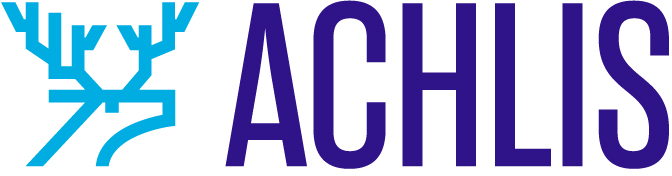Whether you just made the leap into entrepreneurship or you’ve been running your own venture(s) for a while now, it never hurts to keep a list of free tools and resources to grow your business at hand. Cost-savings are always a plus, right?
Working with small businesses over the years, I’ve been exposed to hundreds upon hundreds of online platforms and tools, and I’ve become somewhat of a software junky. You know those folks who hoard shows and movies in their Netflix queues? That’s like me but with software trials and lifetime deals. So, I figured I would share the wealth and provide you with a list of tools to grow your business on a budget.
List of free tools and resources to grow your business
Jump right to a category that interests you or read on for a wide range of free tools and resources to help you keep moving forward.
Free tools and resources for written content.
Free tools and resources for search engine optimization (SEO).
Free tools and resources for visual content.
Free tools and resources for video content.
Free support and coaching resources.
More Google tools and resources to consider.
Related: Free email templates for lead outreach
Free tools and resources for content creation
Many marketers believe that content is just written words like a book or a blog post. In reality, there are three types of content you’ll want to include in your marketing program:
Text / written copy. For example, you might use headlines to capture your audience’s attention or bullet points to hit home on your product’s features and benefits.
Visuals / images. These could include photos you might take with your smartphone or images designed on platforms like Canva or Photoshop.
Video. You might record a video on your phone or webcam, or you may opt to create slideshows to music that you post on sites like YouTube or Vimeo.
Ultimately, the types of content you publish will depend on your buyer persona.
Sometimes, though, it can be confusing or overwhelming trying to figure out what content you should create for your brand. In fact, our team just launched a free content creation service to help those who may have a bit of “writers’ block” but know they have to publish something to stay connected with their customers.
Read on to add to your list of free tools and resources to grow your business through content marketing.
Free tools and resources for written content
Microsoft Word and PowerPoint on the web
Microsoft offers a free online version of its popular Office suite, including a basic version of Word and PowerPoint. You can use Word to draft newsletters for your business, and craft documents while inviting others to review and coauthor in real-time. And PowerPoint is a go-to for creating compelling presentations — especially when you include photos and videos to tell your story.
Google Docs
Google Docs is a free app for anyone with a Google account. It enables you to access, edit and share your documents from literally anywhere in the world as long as you have an internet connection. Use Google Docs to outline and write your blog posts, brainstorm subject lines or email marketing content, and organize your thoughts when outlining a new video script.
Pro tip: Did you know you can use Google Docs to create Gmail emails with your team in real time?
Hemingway App
Writing for your audience is important because your message needs to connect with them and convince them to buy. Hemingway is a free online editor that helps you identify long, complex sentences and common spelling and grammatical errors. The app highlights your sentences based on their readability score for easy editing.
Webfx Readability Tool
Similar to Hemingway, this Readability Test Tool will calculate the readability score of your content. You can test all or part of a webpage or blog post, or you can copy and paste text and the tool will compare your content against several readability frameworks to help you better understand how easy it is for your potential customers to read, absorb and act upon your work.
Portent Content Idea Generator
Portent’s Content Idea Generator comes up with catchy titles for your blog posts, YouTube videos, podcast episodes or email newsletter subject lines. Just enter your subject, and the Idea Generator will spin up a creative title and advice to take it to the next level.
Medium.com
If you don’t yet have a website, but you’d like to begin sharing your thought leadership, Medium is a great place to start. Create a free account and add text, graphics and video links to make your content stand out.
Free tools and resources for search engine optimization (SEO)
Writing content is great, but to pack a more powerful prosaic punch and stand out from your competitors on Google, you’ll want to incorporate keywords into your text. The following list of free tools and resources will help you capitalize on available keywords for your business.
Google Trends
Google Trends is a free keyword research tool that tells you what’s trending, what’s popular and gives you ideas on how you can get into the conversation with new keyword-rich content. Here are a few examples:
If you run a pizza shop and are considering adding a new menu item, you might use Google Trends to get a feel for what’s more popular: “deep dish” or “gluten-free.”
For hospitality and tourism businesses, you can use Google Trends to visualize an uptick in searches for specific terms like “summer vacation ideas” or “winter holiday getaways.”
Real estate agents might use Google Trends to determine timely topics of interest to their potential clients, like “mortgage rates” or “home inspection mistakes.”
Ubersuggest
Ubersuggest is a user-friendly, freemium tool that allows you to search for keywords or phrases that relate to your business and displays their estimated competition scores for Google Ads and Google’s organic search results.
Google Keyword Planner
Contrary to popular belief, you do not have to invest a single cent in Google Ads in order to take advantage of the Google Keyword Planner. Intended for users of Google’s paid advertising platform, Keyword Planner helps you discover new keywords related to your products and services. You can type a list of relevant words and phrases into the search box or paste your website URL, and Keyword Planner will do the work for you.
Once you have your list of keywords handy, you can incorporate them into your written content for a chance to glean additional SEO benefits.
Free tools and resources for visual content
Visual content can come in the form of photos, graphic design images, infographics and animated gifs (leaving video as its own medium). An MIT study found that humans can process and retain visuals faster than the written word, which is why you want to consider these free tools and resources to help you add visual content to your marketing mix.
GoDaddy Studio
With GoDaddy Studio, you can easily create content that elevates your brand everywhere, from your website to social posts and advertising. Capture your brand’s unique style with ready-to-edit templates. Swap colors, fonts and add text to images with just a few clicks to match your brand style. If you really want to step up your brand image, you can even create your own logo in GoDaddy Studio and publish a Link in Bio page to feature all your sites and social media profiles.
Royalty-free stock photo sites
I always recommend that our small business clients use their own cameras to take photos because it provides a sense of authenticity in their marketing. That said, if your industry doesn’t lend itself to photography (IT services or tech startups, for instance) then consider the following royalty-free photo sites.
The beauty of these sites is that the photographer or designer appreciates attribution (meaning you mention them in your marketing) but does not require it in order to use their work.
Pexels.com
Unsplash.com
Pixabay.com
Important note: Yes, Google Images are there for all the world to see. Never use them in your marketing. It might seem easy and fast, but just because you find the images in a search doesn’t mean you have the rights to use them in a commercial capacity (meaning you’d make money off others’ work.) Instead, consider royalty-free stock photo sites like those above.
Free tools and resources for video content
Written content and visuals are good, but adding some video to the mix can really spice up your marketing and help you increase sales for your small business.
Your phone, tablet or computer
Long gone are the days when you needed to hire a professional videographer and film crew to make a Hollywood production for your small business. Today, anyone with a smartphone, tablet or webcam-equipped computer can capture video. These devices aren’t necessarily “free” but I’ll assume you most likely have one, if not all, of them in your possession already.
Related: How to create a valuable video update for your customers
Video editing apps
Depending on your computer or device, there are a wealth of video editing apps available. Each app has its own user interface and idiosyncrasies, so I suggest testing a few before you land on your go-to video editor.
As a Macbook user, iMovie is my go-to video editor for quick projects. It comes pre-installed free on Apple computers or devices and is very user-friendly.
For online video editing, our team has started using Canva Video Suite because it allows us to add video clips, animations, text overlays and background music in one fell swoop. Here’s an example of how real estate agent Dakota Riley converted a selfie video from Facebook into a YouTube clip with the help of Canva.
As a note, in my research, I came across several video editing platforms for Windows-based computers, but I could not find a secure download page for these tools, so they are not shared above. A simple Google search for “Free Video Editor for Windows” will show you lists of top-rated editing apps for the PC. Just make sure the site is secure before moving forward with a download.
Video hosting sites
Of course, YouTube is the megalodon of video hosting, and I highly recommend you start a YouTube channel because of the SEO value it brings to your marketing. Sometimes, you may want to simply share a video with others or showcase it on your website without advertising or suggested videos after your clip ends. In that case, you’ll want to consider the following free video hosting options.
Vimeo
Once known as a video upload site, Vimeo has morphed into a platform that allows business owners to make, manage and share videos. Vimeo offers free and paid plans, and your upload times and storage capacity will depend on your subscription level.
Pro tip: If you are embedding videos on your website or using a video as an interactive background on your site, consider using Vimeo to avoid showing advertisements and suggested videos that may take viewers to a competitor’s content.
Google Drive
Google Drive is available for free with every Google account, and it allows you to upload video files into the cloud. If you record a quick demonstration of your product or service, for instance, you can simply upload the video into Google Drive and share the link. If you have a rough draft of a new video, and you’d like feedback, just drag and drop it into Drive, and you can choose specific people with whom you’d like to share access.
Free support and coaching resources to grow your business
We’ve covered quite a bit of helpful tools and resources to improve your marketing content, but I wanted to end with some useful support and coaching resources to guide you when you need a helping hand.
GoDaddy Guides
GoDaddy Guides offers a resource library of how-to content and courses led by trained marketing experts. With GoDaddy Guides, you can learn about web development and design, ecommerce tips, marketing basics and more.
SCORE Mentors
I’ve had the pleasure of co-hosting free marketing classes with the fine folks of SCORE over the years, and I’ve seen how dedicated they are to helping small business owners succeed.
Visit SCORE.org in a web browser, enter your ZIP code, and click “Get Free Advice.” The system will find mentors within your area.
Bigger Better Biz Marketing Community
My team started the Bigger Better Biz Marketing Community in 2020 at the onset of the pandemic. Attendees of my marketing classes were sending emails and messages to get advice on what they should do to grow their business in such uncertain times. What started as individual email replies morphed into a newsletter, then the YouTube channel, and now a dedicated small business community where we share tips, tools and resources for free.
Ted Talks
It’s quite normal to feel like you’re “on an island” or you’re not making any forward progress at the helm of your business. I find Ted Talks to be encouraging and inspirational because they provide so many different perspectives.
For instance, Dorie Clark recently shared how to overcome feeling so busy while Marcos Aguiar covers how to build more trust with consumers. Visit the site and click around, but make sure you have some time to sit and absorb all of these amazing insights.
More Google tools and resources to consider
Being a presenter for Grow with Google over the last five years, I’ve come across many helpful tools that small business owners might not know about. The following list of tools can help in different aspects of your business and are definitely worth a look.
Test My Site measures the load speed of your website and gives suggestions on how to make it load even faster, so you can win more customers.
Google Analytics is a free, web-based tool that measures the performance and user journey on your website. This is key if you want to evaluate how effective your marketing campaigns are.
Google Forms allows you to create quick feedback forms or more in-depth consumer research forms like this Buyer Persona Quiz we made for the Bigger Better Biz community.
Google Alerts allow you to set up email alerts when certain keywords or search terms are identified by Google. This is really helpful in keeping track of your brand mentions around the web.
Google Scholar allows you to find articles and case law resources and add them to your personal library.
Google Ads Grant affords verified 501(c)3 nonprofits with a Google Text Ads budget of up to $10,000 per month. This is a great way to drive eyes to your organization and attract new donors and volunteers.
Google Calendar comes free with any Google account and provides you with an easy-to-use planning and scheduling tool. You can set personal reminders or prepare for meetings by attaching documents to your calendar invites.
Grow with Google is an initiative that helps people prepare for work, find jobs, and grow their business. The site is chock full of helpful resources, tools and events.
Related: How to sell on Google Shopping — a complete guide
Putting it all together
The above list of free tools and resources to grow your business is the tip of the very top of the iceberg. Of course, there are many more available to small business owners and nonprofit organizations to help you continue to grow.
Set aside some time to explore the resources above, make notes of the ones that seem like they’ll drive the most value to your business, and always keep your eyes peeled for new technology because new tools are launched every single day. Here’s to your success!
The post The mega list of free tools and resources to grow your business appeared first on GoDaddy Blog.