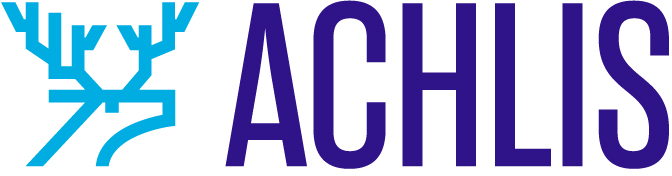Google rolled out Google Analytics 4 (GA4) in October 2021. This new development marked a significant change in Google Analytics and how web and app properties are tracked.
Google Analytics 4 is set to replace Universal Analytics (UA) from July 1, 2023, making it essential that element marketers should learn about. Like any of Google’s changes and updates, GA4 is designed to address many of the challenges digital marketers face regarding data collecting and reporting.
As a marketer, you may wonder what this new development means for your business. This guide provides the essential information you need to know about Google Analytics 4.
Let’s get started!
What is Google Analytics 4?
Google Analytics 4 is the newest or latest development of Google Analytics that uses a different data collection and structure methodology. Unlike Universal Analytics (UA) which relies on sessions, the GA4 structure is built around users and events.
That means that with GA4, users will no longer be grouped according to a given time frame but instead events. This allows advertisers to predict user behavior and use that information to improve their marketing strategy.
But Google Analytics 4 is not just an extension of universal Analytics (UA). It is a new product that you can use alongside your existing Analytics profile. However, GA4 is the latest version of Google Analytics, meaning users setting up GA for the first time should set it as the default analytics platform.
Perhaps the most crucial benefit of Google Analytics 4 is flexibility. GA4 uses powerful analytics tools that help property owners track user behavior, not just traffic. The new Analytics version relies on artificial Intelligence (AI) and machine learning to give an in-depth insight into how users interact with your website or app.
GA4 is characterized by better data collection strategies, which provide better insight for well-informed and effective marketing strategies. The best part is that GA4 supports customer privacy, making it an invaluable insight tool.
Google Analytics 4 vs. Universal Analytics
One of the questions marketers are asking is how GA4 differs from Universal Analytics and whether setting up Google Analytics 4 means the end of Universal Analytics.
There are many differences between UA and GA4, one being that GA4 helps track activity on both websites and applications (we’ll highlight other major differences below).
Even so, if you have an existing UA profile, you should not remove it when you set up the GA4. Your existing UA contains vital data that can help complement your GA4. However, if you’re setting up Google Analytics for the first time, go for the latest version of Google Analytics—Google Analytics 4.
Below are the major differences between UA and GA4:
Event Measurements
Google Analytics 4 focuses more on events, unlike Universal Analytics which focuses more on page views. In other words, GA4 provides valuable information on how users interact with your website or app.
GA4 is more about interaction than session-level reporting, which means better insights when creating a marketing strategy. Apart from interaction, GA4 tracks other important metrics, including:
Engagement time
Engagement rate
Events
Demographics
Attribution
As you can see, GA4 allows you to access more data than just page views. By tracking a customer’s journey, you can understand them better and use that information to create a more appealing marketing strategy.
Better identity management
The latest Google Analytics property comes with improved identity management.
To better understand how this crucial aspect has been updated in GA4, let’s look at identity management in Universal Analytics (UA).
UA assigns a user a Client ID or anonymized digits representing a client’s identity to differentiate one user from another and to identify new and repeat users.
The challenge with this type of Client ID is that it depends on cookies, meaning it can only track users if they use the same browsers and devices and don’t clear their cookies. This makes this tactic a not-so-useful source of accurate information.
With Universal Analytics, marketers could also use the User ID function to push for their own ID within Google Analytics. This provided a more reliable function than the Client ID because you could identify users regardless of their device and browser or if they cleared cookies.
User ID is still a crucial component in GA4, but Google is adding another layer to its identity management solution. We’re talking about Google Signals, which allows companies using GA4 to use the Google identity graph without jeopardizing users’ privacy.
This solution is based on the fact that users visiting your website or app are not anonymous to Google. GA4 will tap into this data from Google to improve identity management for your website, which will be a great addition to your data basket and help you make more informed decisions.
GA4 means more control for marketers
Having more data control as a marketer is crucial for your business. With GA4, you can customize your dashboard to prioritize vital data for your business.
Not just that. You can use GA4 alongside Google Data Studio to create a custom visual format of your collected data. Additionally, GA4 allows you to create custom segments of events that occur on your website or app. For example, you can create segments of vital events regarding a specific demographic or location to understand customer interactions and behaviors better.
GA4 provides predictive insights
Having the ability to make proactive decisions is key to the success of your business. Luckily, Google Analytics 4 can help achieve this.
GA4 gives access to predictive metrics that provide many insights into your customers. These metrics include:
Purchase probability: The likelihood that a user active in the last 28 days will log in to a conversion event
Churn probability: What’s the likelihood that a user who has logged in on your app for the last seven days might not be active within seven days?
Predicted revenue: Revenue projections from a user active in the last 28 days
As you can see, the above metrics provide great insights into your customers, which will help create a custom marketing strategy based on their needs and behaviors.
Google Analytics 4 reporting pillars
Reporting in Google Analytics 4 is categorized into four pillars:
Reports: This provides insights into the customer’s journey, including how they came to your site, their actions, and retention.
Explore: Provides advanced custom data visualizations
Advertising: Provides valuable information on user journeys and conversions
Configure: A place to manage custom events and dimensions
Reports
Reports provide information regarding customer activity and campaigns. It includes info on acquisition, engagement, monetization, and retention.
Users’ reports
User reports give crucial information about the visitors to a website or app. The information includes user demographics like country, city, age, language, interest, etc. The report also provides a breakdown of the platform users use, the devices, the device category, and their operating system.
Events reports
This section provides insights into the specific user actions and outcomes.
Explore reports
This provides pre-formatted report templates for specific techniques such as path analysis, segment overlap, acquisition conversion, etc. Explore reports present your data in graphical and visual formats.
Getting started with Google Analytics 4
Setting up Google Analytics 4 is not different from implementing Universal Analytics. However, implementing GA4 can take two distinct processes, depending on whether you implement it on a website or app.
In a nutshell, to set up GA4 on your website, you’ll need to follow this simple process:
Go to Google Analytics in the” Admin” and select your desired account—you have two options: Demo Account or My Website.
Select GA4 Setup Assistant under your existing Google Analytics account
Under “I want to create a new Google Analytics property, click “Get Started.”
If your website uses the gtag-js tag, choose “Enable data collection using your existing tags.” If that’s not the case, use Google Tag Manager to create the GA4 tag.
Select “Create Property” to complete the process
Remember that you don’t need to replace your existing Universal Analytics after creating Google Analytics 4. Instead, continue using your existing Analytics account as you familiarize yourself with the new GA4 account to benefit from both worlds in a process called “Dual tagging.”
Don’t wait until the last minute to add GA4 to your website or app
While we have a few months until Google’s deadline for GA4 implementation, it’s best to add GA4 to your website now.
Adding GA4 now has two main advantages: First, it will give you enough time to familiarize yourself with the new Analytics property before the deadline, and second, it ensures GA4 starts capturing data immediately.
The older Google Analytics provided basic information like the number of views, the number of sessions and average duration, bounce rate, etc. New GA4 provides more insightful and complex data. While this is good, the new Analytics interface and methodology can be overwhelming. Starting early will give you enough time to up your game to ensure you make the most of GA4.
GA4 will replace Universal Analytics starting July 1. Waiting until the last minute will make exporting and maintaining copies of your existing data difficult. Additionally, transferring data from UA/GA360 to Google Analytics 4 is not easy because their data models and functionality are different.
Avoid the last-minute rush and make well-informed decisions based on your GA data by setting GA4 on your website or app before the deadline.
The post The ultimate guide to Google Analytics 4 appeared first on GoDaddy Blog.