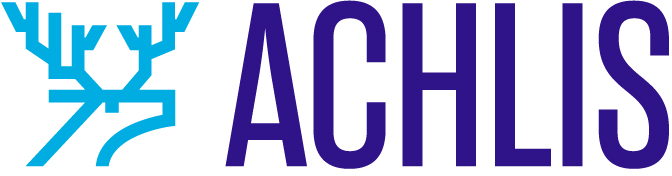This article was originally published on Sept. 24, 2020, and updated on Oct. 6, 2022.
Why should you try to help your company go green? Perhaps a better question is, why should you care in the first place?
Tony Robbins said, “By changing nothing, nothing changes.” Regardless of how you feel about this self-help showman, the man has a point. If nothing changes in terms of how we treat our planet, we’ll be creating more problems for our children, and for the rest of the people that will come after us as well.
Now, you might be thinking, “I recycle, isn’t that enough?” Or you might even be thinking, “it’s too expensive to go green.”
The truth is there is always more that we can be doing. The good news is, thanks to the internet and further advancements in technology, it’s becoming easier and less expensive than ever to reduce our carbon footprint. In fact, according to Forest Nation, it may even help improve your company’s bottom line.
As QuickBooks explains, “businesses that have sustainable values at their core have higher employee engagement, lower employee turnover, and high customer loyalty. So yes, sustainable business practices are good for the planet, but they can also lead to more profitability.”
Not only does going green reduce pollution, preserve natural resources, and lessen the amount of waste produced, but it can also increase your business’s profit margins. For starters, some states offer legal and tax incentives for companies that have environmentally friendly business practices.
According to the Houston Chronicle: “Florida, for example, allows companies that produce and sell electricity from a renewable energy facility to take a corporate income tax credit. Florida businesses are also eligible for a sales tax exemption for using solar energy systems, equipment, machinery and other renewable energy technologies.”
Furthermore, being green can improve your reputation and help you with community public relations. QuickBooks said going green is “an incredible tool for helping your business stand out among your competitors.” Solstice also reported, “92% of consumers say they’re more likely to trust brands that are environmentally or socially conscious.”
To further drive home the point, IBM reported that as of a February 2022 survey, half of consumers “say environmental sustainability is more important to them today than it was 12 months ago.” IBM went on to also say “half of consumers said they were willing to pay a premium for a sustainable brand or sustainable products.”
One way you can start building a more sustainable workplace is by fully using all the tools Microsoft 365 has to offer. Let’s explore how the suite of programs can help your company go green.
4 Ways Microsoft 365 can help your company go green
1. Reduce paper use with all of Microsoft Office’s tools
As Vince Digneo, sustainability strategist at Adobe said, “The greenest paper is no paper at all.”
When we don’t print anything, we save a significant amount of paper. Email, Word documents, Excel spreadsheets, PowerPoint presentations and more can all be shared from person to person with Microsoft 365. Since everything is saved to OneDrive, a secure cloud storage service, there’s no need to print any of these files.
Because of this, the bulk of the paper waste is all but eliminated. Not only will this save your company money on paper, but the amount of ink and toner you will need as well as time and money spent on technicians for your copiers and printers will also be greatly reduced.
Some companies might be able to eliminate the need for copiers and printers completely which means you won’t need to have those appliances plugged in all day draining electricity, let alone taking up the square footage to house them which can reduce how much office space you need to rent.
2. Lessen the amount of storage space needed for paper files
If you no longer need to print reams of paper, and you can catalog all of your digital files for easy sorting, sharing and searching, you can also eliminate bulky filing rooms filled with cabinets.
One of the companies I worked for spent hundreds of dollars every month renting a room just to house their paper files. Finally, they wised up and paid a scanning service to scan all of their files into computers. This allowed them to get rid of the room as everything was now being saved and shared online with Word, Excel, Powerpoint, etc.
This simple transition helped them save thousands annually on rent. That also meant a reduction in their electricity costs for cooling/heating the room and keeping the lights on. They also no longer needed to pay a filing clerk to manage all those pesky folders.
3. Collaborate remotely with Microsoft Teams
Chat from anywhere, meet online, call and collaborate with colleagues, vendors, even prospective customers with Microsoft Teams.
Gone are the days when you needed to travel thousands of miles to share a presentation with a vendor or potential client. Reducing expenses related to travel is a great cost-cutting measure, but it is also a fabulous way to help your company go green.
According to The Points Guy, “On average, aircraft fill up with an estimated 3,500 gallons of jet fuel.”
Statista reported, “In 2021, due to the coronavirus pandemic, only 13.8 billion gallons of fuel were consumed by U.S. airlines, compared to a high of 18.43 billion gallons in 2007.” Fuel consumption was at its lowest in 2020 at 10.28 billion gallons.
Every plane ride your employees have to take adds to the amount of fuel resources burned.
While reducing travel for your company might not stop all flights, it could ultimately help reduce the number of planes that need to travel on any given day thus saving natural resources, and lessening the pollution in the air.
Who knows? Thanks to Microsoft Teams, your company might even be able to go partially or completely virtual. This could further lower the costs related to maintaining an office space.
4. Reduce energy consumption with cloud storage
Cloud storage reduces energy consumption of older and/or multiple machines storing the same content or using in-house servers. And, by reducing the higher computing power of desktops and servers, you also reduce the heat they produce, saving you money on cooling costs.
Using OneDrive allows all your employees to access the files they need without having to store them on their own machines.
Not only will they be able to access them anywhere with WiFi, but you’ll also be able to get away with less storage on hard drives, and use more energy-efficient machines without having to worry as much about download and upload times.
Microsoft Cloud for Sustainability
In June 2022, Microsoft announced the availability of Microsoft Cloud for Sustainability. This product release is part of the company’s overarching goal to become greener themselves. The company said, “Microsoft Cloud for Sustainability is uniquely designed for organizations, across multiple industries and geographies, to start with their greatest business pain points and identify how best to overcome them.”
With the product’s release, you can record the emissions footprint of your business, and set goals for reducing it through products and services offered by Microsoft and their partners. It will be interesting to see where these innovations take businesses in the coming years as many companies are working to reverse the damage that technology has caused in the past.
Additional ways to go green, according to Microsoft
Microsoft shared in a 2018 post 10 ways to make a business more environmentally friendly. Though the post is a few years old now, the sentiment and much of the advice they shared is still valid. Here are just a few of the ideas that still hold true in 2022:
Make it easier to recycle: If you have an office space, there should be recycling bins for paper products for employees that are ditching paper.
Dispose of old electronics properly: Did you know that you can’t just throw away items that have LED batteries in them into the regular garbage? Nope! You need to use a proper disposal program. According to Consumer Reports, the three best methods are to take electronics to a recycler, donate them, and to take it to a tech firm.
Have your teams work from home when possible: Not only will you save on utilities when the office is closed, vehicle pollution goes down too.
Choose better vendors and/or manufacturers: When we opt to work with green companies, we all win.
Conclusion and next steps
My hope is that by reading this post, you will be inspired to implement environmentally friendly business practices for your business. While it may not always be easy to reduce your carbon footprint, using collaborative tools, digital programs, and cloud storage like the Microsoft 365 suite of products is certainly a step in the right direction.
The post How Microsoft 365 can help your company go green appeared first on GoDaddy Blog.