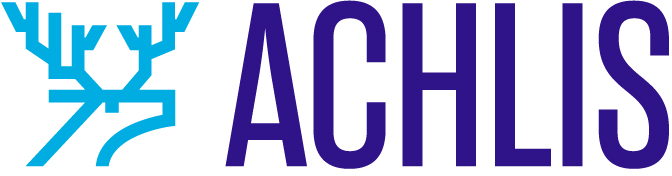The first step after purchasing a domain name is to build and design your own website. But ask any small business owner about website design and you’ll find that building a website seems like too tall of a task to tackle on your own.
HTML, CSS and SSL knowledge is no longer a requirement when designing a website these days. But to build a good site, a small business owner must be knowledgeable about where to find website design resources and available tools.
That’s why we decided to ask small business owners about the resources they’ve used to design their own websites. From developing a strong brand identity to self-help lessons on Youtube, we’re going to share several tips from the pros that’ll help you design your own website in the future.
14 resources to help you design your own website
Develop a strong brand identity
Use a good content management system (CMS)
Research websites for inspiration
Get a pre-built website
Use heat maps to determine user experience
learn web design on Udemy
Build your website on WordPress or Squarespace
Try free creative tools such as Canva and Pixabay
Use the GoDaddy Website Builder
Turn to Reddit for answers
Check out Tooltester
Hire on Upwork for branding and logo design
Use photos from Unsplash
Teach yourself web design on YouTube
Let’s dive deeper into each of these to see what small business owners had to say.
1. Develop a strong brand identity
A strong brand identity and detailed brand guide are the most valuable assets a company can have when designing a new website. As the owner of a boutique branding agency, it’s the very first thing I ask for when we get an inquiry asking for website design.
Designing a brand identity first gives you (or your web designer) the blueprints to what the website should look like. Without it, everyone is just designing blindfolded.
Save yourself or anyone you hire some serious frustration by starting with a solid brand foundation. Having a logo doesn’t count either!
Rani Sweis, AtticSalt
2. Use a good content management system (CMS)
You can maintain your website with a good CMS or website builder. Selecting a reputable CMS system like WordPress offers tools to help you create, edit and publish web content even without advanced coding knowledge. A well-documented CMS can be a very beneficial resource for small business owners in designing and building their websites, especially if they have no prior web development experience.
Paw Vej, Financer.com Ldt
Related: What is a content management system?
3. Research websites for inspiration
Research websites that look like the website you want to create. One of the best things you can have when trying to create your website is proper inspiration. Whether you are creating it internally or are outsourcing, knowing what functionality and designs you want will prove a shockingly valuable tool.
Chris Vaughn, Emjay
4. Get a pre-built website
Getting a pre-built website is not only a cheaper and easier option, but it is the digital equivalent of buying an instant cake mix.
With an instant cake mix, your cake tastes the same but you don’t have to go through all the effort of weighing out your flour and eggs from scratch. It’s the same when you buy a pre-built website template.
Another perk of going down this route is that you can see exactly what you are buying. It’s a completely transparent process that empowers the buyer.
Jocelyn Bowmaker, Cariad Web Design
5. Use heat maps to determine user experience (UX)
Understanding your intended UX is critical when designing a website. In the beginning, when you first launch your site to check its validity, I recommend using heat maps and recording the activity.
See where users are [navigating] d and if they’re performing the intended actions or getting lost before completion.
6. Learn web design on Udemy
Building your own website is really simple. For me in particular, I built up my website by taking courses from Udemy. This platform provides really simple-to-follow, short and curated video courses that train everyone from beginner to competent.
What I really liked about this platform is that you are [learning from] normal everyday people who have real-world experience designing and building their own websites. Plus, there are many training courses — irrespective of your knowledge level.
Mogale Modisane, ToolsGaloreHQ.com
7. Build your website on WordPress
There are a few resources you can use to build and design your own website. One popular option is WordPress. WordPress is a CMS that allows you to create a website without having to code everything from scratch.
If you want to code your own website from scratch, you can use HTML and CSS. These two languages are the foundation of all websites, so learning them will give you a lot of control over your site’s design and functionality. There are also many tutorials and resources available online if you want to learn how to code your own website.
Natalia Brzezinska, PhotoAiD
Related: Intro to WordPress — Get to know the world’s most popular CMS
8. Try free creative tools such as Canva and Pixabay
Canva and Pixabay are two great (and free) creative tools you can use to build your own website. They are user-friendly [and] generate quick [visual] content to place on your website. Plus, a majority of the templates are true-to-size for landing pages and websites [and include] customizable website templates.
Daniel Tejada, Straight Up Growth
Editor’s note: GoDaddy Studio is another free option to include in your creative artillery. It allows you to easily edit photos or craft stunning visuals for all your social media and marketing needs.
9. Use the Godaddy Website Builder
Rather than make a heavy investment in web development or design, use the GoDaddy Website Builder. The Website Builder allows you to fully customize and design your own website with no technical knowledge required. It’s straightforward, intuitive and easy to use — making it the perfect choice for beginners and advanced users alike.
When it comes to optimizing your site for mobile and setting up analytics, you can get it done without ever writing a line of code.
The Website Builder comes with a swipe-to-style interface, unlimited pages, and a built-in appointment tool to help you get up and running in just a few clicks. There are also plenty of creative options to choose from — [like] letting you pick the colors, theme and template that best showcase your business.
Go live with your changes in seconds (not days) so you can put important information in front of your customers quickly. This does more than save you time — it protects your bottom line. As a small business, that can make all the difference.
Aaron Gray, NO-BS Marketplace
Related: Tips to boost sales in 2022 with Websites + Marketing
10. Turn to Reddit for answers
Don’t be afraid to solicit feedback from users online. Reddit’s web design subreddit, /r/webdesign, is full of helpful users and resources that assist business owners and professional designers alike.
Feel free to ask (and answer) questions, but also be sure to use the search feature to find what you need [quickly].
David Patterson-Cole, Moonchaser
11. Check out Tooltester
Tooltester.com offers a comprehensive guide to help you design your own website and is perfect for small businesses. An updated article for beginners, written by Josep Garcia (a multimedia specialist), offers a plethora of help.
Garcia’s post features:
A fun quiz to find the ideal website builder
Tips to get started
Domain name selection
Design help and so much more
There’s even a step-by-step video to explain the fundamentals of website creation.
A section devoted to promoting and optimizing your site once it goes live goes above and beyond. Garcia frequently updates the page whenever industry developments arise and the information is presented in easy-to-understand language. Tooltester.com leaves no stone unturned when offering website design guidance for computer geeks and noobs alike.
Jeff Goodwin, Orgain
12. Hire on Upwork for branding and logo design
Designing and building a website for your small business can be a tough task. And one of the most crucial elements will be the quality of your visual branding — particularly when it comes to typeface and logo.
Upwork is the best freelancing platform out there for visual artists and graphic designers, and is an essential resource for every small business website.
Sure, it can take some time and effort to draft your proposal, wait for pitches and then choose the right seller. But your visual branding should last several years at least. So, putting in the time to find the right artist or designer for [your website] is always worth it.
Jordan Fabel, ApprovedCourse
13. Use photos from Unsplash
Using the free photos provided on Unsplash can help give your site a professional look without having to pay thousands of dollars to a photographer. Unsplash has an extensive stock photo library and the photos are free to use.
You can use them for most personal projects, commercial and editorial use. And, you do not have to ask permission from the photographer — they have already granted use.
However, one appreciated courtesy is to provide credit somewhere on your site to the photographer or Unsplash. Every small business must have a professional-looking site up and running to support their business, and Unsplash can help keep those costs down.
Mark Daoust, Quiet Light
14. Teach yourself web design on YouTube
YouTube has quickly become one of the most popular resources for users who want to learn something by observation. Although the search results can be intimidatingly large, there really is no limit to what you can learn online with YouTube.
Whether it’s writing JavaScript Object Notation (JSON) or learning the best practices for UX, YouTube is one of the most valuable resources for visual learners and small businesses alike.
Oshen Davidson, Oshen Davidson Photo
The bottom line on website design resources
There are many website design resources that make designing much easier, so don’t be afraid to jump in and try it out for yourself.
With the website design resources listed in this article, you’ll have a virtual toolbox that’ll help you develop, explore and execute the vision you have for your site.
Remember to create one that represents your business best and promote it with marketing tools like GoDaddy’s Digital Marketing Suite to boost your online visibility even further.
The post 14 resources to help you design your own website appeared first on GoDaddy Blog.