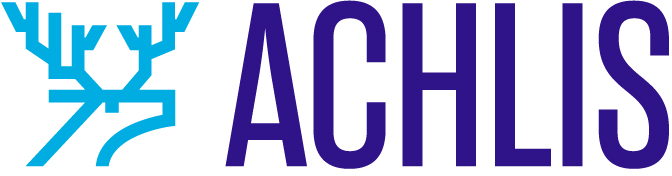Who said Cheap Web Hosting lacks quality
Trust your site to be in the right hands
cPanel Web Hosting Plans & Pricing
We have plans for everyone
STARTER
The best way to get started
- 1 Website
- 30 GB Storage
- Unmetered bandwidth*
ECONOMY
Basic resources for starter sites.
- 1 Website
- 100 GB Storage
- Unlimited bandwidth*
- 100 email accounts**
- 10 MySQL databases (1 GB ea.)
DELUXE
More space and flexibility for multiple sites.
- Unlimited websites
- Unlimited space
- Unlimited bandwidth*
- 500 email accounts**
- 25 MySQL databases (1 GB ea.)
ULTIMATE
Supports multiple complex sites with high-res photos and video.
- Unlimited websites
- Unlimited space
- Unlimited bandwidth*
- 1000 email accounts**
- Unlimited MySQL databases (1 GB ea.)
- 2X Processing power & memory (available for Linux/cPanel only)
- Premium DNS
- 1-year SSL certificate to secure customer data and increase search rankings. Included with annual plans only.***
Even Cheap Web Hosting Can have it All
- 1-click install of 125+ free applications. (WordPress, Joomla, Drupal, etc.)
- 24/7 security monitoring and DDoS protection
- 1-click purchase of additional resources (CPU, RAM, I/O, etc.)
- 1-click setup for Achlis registered domains
- 1 GB database storage (MySQL Linux)
- Flexible, easy-to-use control panel
Simple App Installation
Your favorite hosting app is one click away
Do you need more power? We'v got that too.
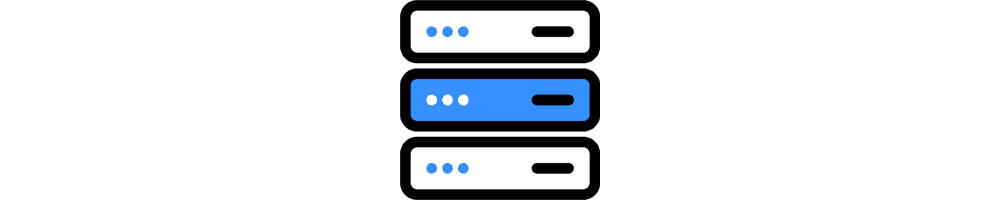
Business Hosting
Need more power?
Business Hosting is best.

WordPress Hosting
It's Hosting (and so much more)
made for WordPress
Frequently Asked Questions
about Web Hosting
How does web hosting work?
Once you purchase a Web hosting plan, Achlis Powered by GoDaddy stores your site on one of our servers and assigns it a unique DNS. The DNS serves as the address that allows people around the world to find and view your website. This unique address is required in order for people to view your site.
By purchasing a website hosting package, you’re basically buying space on one of our servers. It’s similar to the space on a computer’s hard drive, but the server allows your website’s files to be accessed from anywhere.
For more information, visit our Web Hosting product support page.
What kind of web hosting do I need?
We offer both Windows and Linux hosting. Which one you need depends on what you want to do with your site, like whether you want to create a shopping cart, host a podcast, or add a blog. If you’re not sure if you need Windows or Linux, you can always call Achlis hosting support team. We’re here to help 24/7.
The link below offers a simple, step-by-step guide to picking the best web hosting package for your site. Our different packages to find one that fits the size of your website and the traffic it generates. And as always, our award-winning 24/7 support can answer any of your questions.
What can I use to build my website?
You can build your website in several different ways – from hand-coding with HTML to using a website builder program.
If you require a lot of functionality and versatility from your website, you’ll benefit from programs and applications that can help you build your site. Our Web hosting plans give you access to free, server-side applications that can be used to develop and customize your website, including popular Content Management System (CMS) applications like WordPress® and Joomla!®. You can even add a Dedicated IP if you plan to add an SSL Certificate later.
How do I transfer my web pages to your server?
If you’ve built your website in a HTML editor, like Dreamweaver or Microsoft Expression Studio, you have to upload your website files via FTP (File Transfer Protocol). We have a built-in FTP File Manager that you can access in our Hosting Control Center.
However, if your files are larger than 20 MB, we recommend using the tool FileZilla, which works with Windows®, Mac®, and Linux® operating systems, or other third-party FTP clients.
For more information, see Uploading Files to Your Website (FTP).
If I already have a website, can I transfer it to your web hosting?
Moving your website to GoDaddy is a simple process. If you have access to your existing website files, you can upload them through our Hosting Control Center or via an FTP client. If you don’t have a current copy of your website, you should be able to request one from your current website hosting provider.
If you have any questions along the way, our 24/7 support team is here to assist you. We can help you determine the best method for transitioning your website to a GoDaddy account.
For more information, see Transferring Your Hosting Account.