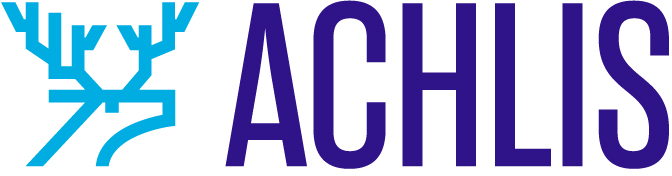Now, more than ever, it’s essential to use the right point-of-sale (POS) system for your store, restaurant, or pop-up to keep your checkout lines moving and to ensure your customers’ transactions are fast and secure.
Your POS system must also enable them to pay the way they want, wherever they are. Read on to learn what is a POS system and how to select the right one.
Table of contents:
What is a point-of-sale system?
How does a POS system work?
What are some common POS system features?
Do I need a POS system?
How much does a POS system cost?
Evaluating your POS system options
Finding a versatile and transparent POS solution
What is a point-of-sale (POS) system?
Generally speaking, a POS means a location where customers pay you in exchange for your goods and services. To complete the transaction in a physical retail location or on the go at an event, pop-up, or farmer’s market, you’ll need a payment device that’s hooked up to a POS system.
Point-of-sale systems typically include the hardware needed to scan a product bar code, QR code, or manually input the product price. They also come with the software to calculate taxes and securely process the payment.
GoDaddy’s POS system, for example, features an easy, fast and encrypted payment experience that helps small business owners unify their selling across multiple points of sale — in-store, in-person, and online.
It seamlessly integrates with your GoDaddy Online Store, so you can easily organize and access your online and in-store sales data in one place via a dashboard.
That’ll save you time and money that could be better spent dealing with your customers — who can also buy online and pick up in-store or book online and pay in-person using our POS system.
How does a POS system work?
Your point-of-sale system is the middle man between the credit or debit card merchant and your financial institution. So as a payment from a sale is processed through your POS, it must first be verified with your customer’s bank (for debit cards) or with their credit card merchant before the transaction can be completed. Once the payment is approved, the POS system will then work with your bank to make sure that money is deposited into your account as soon as possible.
Read our quick reference guide to ecommerce payment processing for more details.
What are some common POS system features?
Here’s everything you’ll need from a POS system to start selling quickly, easily, and securely across all of your sales channels.
POS systems hardware overview
Ideally, a POS device comes ready out of the box with everything built-in for a convenient in-person checkout process.You’ll often find it has a warranty and refund policy to ensure you’re completely satisfied with your product.
Some of the better features of POS system hardware include:
Processing of all major credit and debit cards
Dual screens — a dedicated screen for you and one for your customers
A paper receipt printer
A barcode scanner to quickly scan product UPCs and QR codes
End-to-end encryption with strict payment cards industry (PCI) security compliance
Fast and easy setup
Lightweight enough for in-store mobility
Payouts as fast as the next business day
With our POS system, you can also opt to use our Card Reader with docking station for contactless payments.
POS card reader features:
Processing with all major credit and debit cards
A design for easy mobility
All-day battery life that comes with a charging docking station
Customers can tap, dip and swipe to process payments from anywhere
Contactless payment processing with Apple Pay and Google Pay
Can set it on a tabletop to go hands-free and take care of other things
POS system software overview
Some of the better POS systems let you configure your new hardware online before your shipment arrives. For example, you can add your product listings in advance, upload company logos, and customize printable receipts.
This means your device is then ready to accept transactions as soon as it’s out of the box and connected to your Wi-Fi.
It’s important to look for a POS system that’s scalable and versatile, so you can manage and track every sale you make online or in-store, rather than using software that can only be installed locally on your device and does not integrate with other payment data.
Some of the better POS systems come with a dashboard that keeps you organized and enables you to quickly track your inventory and view metrics on how your small business is performing — with the help of visual graphs to map your sales and orders.
The dashboard can also let you compare the performance of sales across all the places your business sells — giving you access to in-person sales and online orders from Amazon to Google Shopping, Instagram, Facebook and more.
POS payment processing overview
Your POS system should process all major credit and debit card transactions and offer additional ways for customers to pay via a digital wallet on their phones.
For example, GoDaddy Payments and point-of-sale system accept all major forms of payment, including Visa, Mastercard, American Express, and Discover, across all of our devices and solutions — for online, in-store, and in-person payments. Our dual screen GoDaddy Smart Terminal also accepts contactless payments via a customer’s phone with Apple Pay and Google Pay.
Many shoppers adopted this payment method during the global pandemic and plan to continue using it in the future. If you sell on the go at a local farmer’s market, pop-up, or event, you can use a card reader like GoDaddy’s portable Card Reader with a docking station for all of your card and contactless payments.
Be sure to get a card reader or POS terminal with a battery that lasts all day and enables your customers to tap, dip and swipe to process your payments anywhere you sell.
To process payments via the GoDaddy Card Reader, and manage your online orders from anywhere, you can download our app for IOS or Android. Then connect your preferred card reader to accept credit and debit cards, and record cash payments on your phone.
Do I need a POS system?
Not all small businesses need to invest in POS systems to start processing customer credit card transactions.
Pros and cons of using POS systems
Here are some pros and cons to help you decide whether or not to invest in a POS system at this time.
POS System Pros:
POS systems help with inventory tracking and management
They process all types of payments from one device, quickly and securely
Lets your customers pay however they want, wherever they want
Versatile, so your system can scale as your business grows
Many POS systems work with Avalara, which is a tool that calculates your sales taxes for you, saving you time and money
POS systems enable you to create and scan QR codes and add coupon codes or loyalty reward programs
Many can be customized with your branding for receipts or email payment confirmation
Some systems integrate with online sales and let you seamlessly track your sales data wherever you sell
Many POS systems come with free trials
POS System Cons:
Some POS systems providers have hidden fees or long-term contracts
Some POS systems are hardware-dependent
Many require you to sell while a customer is present
Some POS systems are less reliable than others and harder to set up to start selling right away
A POS system might not fit your current business model or clientele needs
Quality of customer service varies between POS systems
How much does a POS system cost?
Let’s look at how much you’ll need to invest in a good POS system.
According to MerchantMaverick.com, POS systems can range in cost from $0 to $1,700 for your POS hardware and $0 to $300/month for the software (per terminal). Some companies offer free POS software, and some even include free POS hardware.
These costs are dependent on:
The number of registers you’ll need: Additional registers may come at a discount if you’re buying in high volume
Your inventory size: Managing a large number of SKUs will sometimes cost more
Employee numbers: Some POS systems charge for each employee in the system
Industry specificity: For example, it may cost more to use some restaurant POS systems, which need to integrate a kitchen cash register with hand-held restaurant POS devices
Add-on features: There may be an additional monthly cost for adding gift cards or loyalty programs to your POS system
GoDaddy charges $249 for the Smart Terminal, and it comes with GoDaddy Payments software built into the cost. We also offer a one-year warranty and a 30-day refund, with free two-day shipping to get you up and running quickly.
The GoDaddy Card Reader is $49 and comes with a charging dock and free two-day shipping. It also integrates with the GoDaddy Payments app for free, which you can download for iOS and Android.
On top of the hardware and software costs, you also need to factor in the fees you’ll need to pay per in-person transaction. The Motley Fool reports that the average payment processing fees for credit card payments can range from 2.9% + $0.30 for platforms like Square and Stripe, all the way up to 3.49% + $0.49 for PayPal.
GoDaddy Payments offers the lowest fees per in-person transaction (2.3% + $0.30) in the industry. There are no long-term contracts or monthly minimums and no unexpected fees, either.
Most GoDaddy customers can set up GoDaddy Payments in minutes, and you’ll get paid as early as the next business day. And if you have any questions, our customer service team is available 24/7 to help.
Who can benefit from using a POS system?
Small businesses with a large number of SKUs, as well as businesses that sell in a physical retail location, pop-up, or farmer’s market, are the most likely to use POS systems with a Smart Terminal or Card Reader.
Some examples include:
Boutique managers who sell unique, high-valued items
Bodega owners who sell everything under the sun
Bakeries, coffee shops, or tea shops that might sell premade taxed food items, along with dry goods or kitchenware
Restaurant or food truck owners who need wireless solutions
Pop up shops or events where retailers can promote and sell items on the go
Evaluating your POS system options
If you’ve decided to invest in a POS system, but don’t know where to start, let’s discuss some options.
Different types of retail POS systems
As you do your research, you’ll discover that many retailers will choose between a legacy POS system and a cloud-based POS system.
Legacy POS Systems
Traditional POS machines and systems store your sales data on local servers in a closed internal network. However, this scenario can make you vulnerable to system crashes and technical issues — leading to long checkout delays and angry customers. Many grocery stores and big-box stores might still be using these legacy systems.
Cloud-based POS systems
These newer POS machines and systems can process credit and debit card transactions anywhere and store your sales data in the cloud. If there is an online technical problem, most cloud-based systems also work offline to save you from lost sales and customers. Cloud-based systems work with mobile-optimized POS machines to process customer payments however they want and wherever you interact with them.
Additionally, you can view and analyze your sales data from anywhere in real-time via a cloud-based dashboard across all of your sales channels.
Cloud-based POS systems are also often easier to use and more affordable.
GoDaddy’s Virtual Terminal and Card Reader are just two of many cloud-based POS system options, with the lowest payment processing fees per in-person transaction among leading providers in the industry. GoDaddy also offers 24/7 customer support to help you troubleshoot any issues you may face. For more help in making this important purchase decision, watch: How to choose the right POS system.
Finding a versatile and transparent POS solution
Now that you know what is a POS system, and how it works, take the time to carefully evaluate your options.
You don’t want any surprises when you receive the hardware and find out that it doesn’t integrate with your online system. Or that the transaction fees are steeper than you anticipated.
Look for a scalable and integrated POS software solution that lets you sell wherever your customers are and enables your customers to pay the way they want.
To learn more about GoDaddy Payments and credit card processing, read: How to accept credit card payments in-store and online.
The post What is a point-of-sale system (POS) & how does it work? appeared first on GoDaddy Blog.